Hello,
I’m encountering an issue with the date formatting in my data. The dates seem to be shifted or displayed differently in various properties, as you can see in the attached pic. For example, I have a date listed as "09/01/2025," but in the title, it appears as "1/9/2025."
Additionally, I’ve added the correct property for the date, but the issue persists. Could someone explain why this is happening and how I can fix it? btw I have already tried changing the date format on my PC, but it didn’t work. Is there another solution someone could share to help me resolve this?
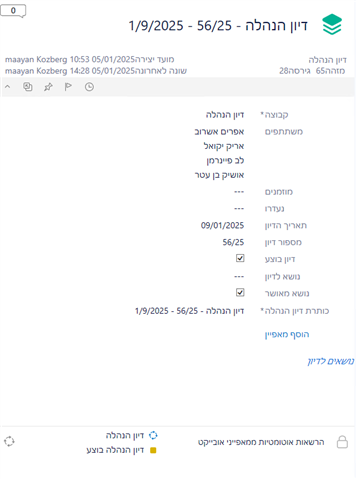
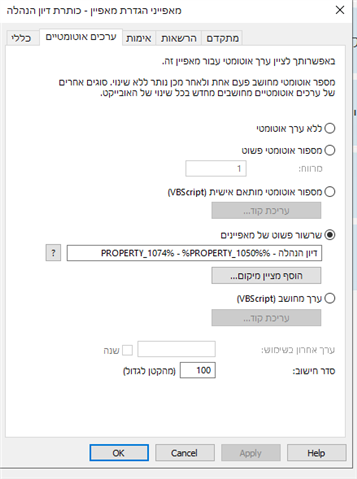
EDIT:
we find the solution in M-Files Admin Configurations:
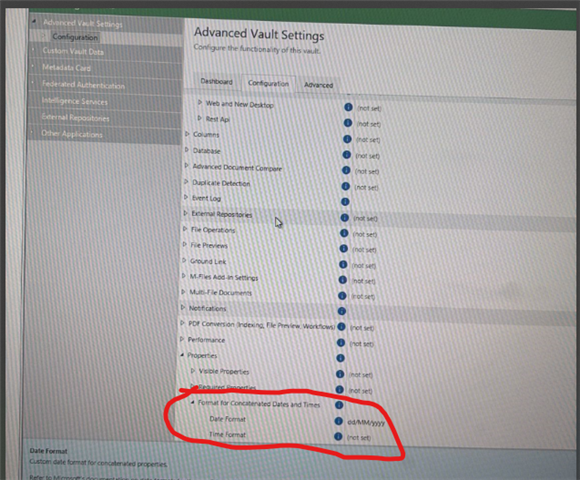
the case solved.
thanks!


