Hello,
We are working on a project that requires copying an M-Files Cloud Vault to create a test system.
However, the vault size is approximately 32.4 GB, and according to the User Guide, it’s not possible to copy a vault larger than 10 GB directly
"It is not possible to copy the structure and content of a vault with over 10 GB of file data."
(Source: M-Files User Guide)
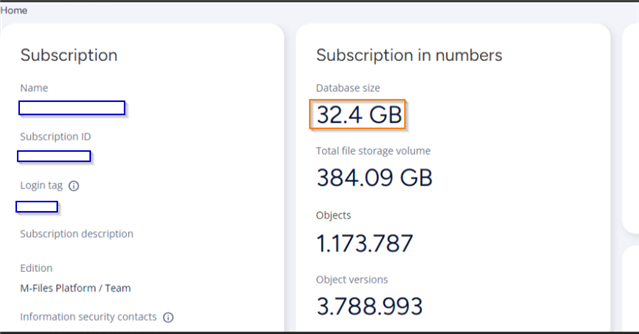
Has anyone encountered a similar situation? Are there any alternative methods for handling such a case?

