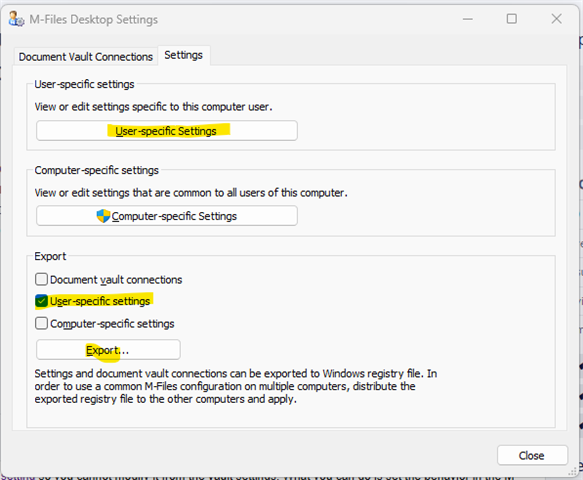I have tried to implement a change of close behaviour so that all documents are checked in automatically when they are closed. I have done this via a Custom Vault data and adding the below JSON into the Named Value Manager. We've used other namespaces and these are working but I'm now trying to establish why this particular setting isn't working as expected. Has anyone been able to force this user based registry key out via the Custom Vault Data Namespace configurations?
{ "Common": {