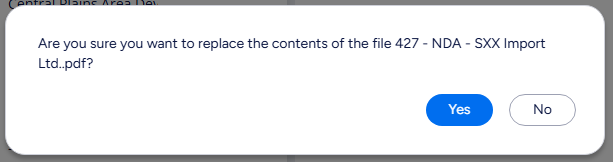We want to enforce users to use the Checkout process when making changes to a document and creating new versions and not have the ability to drag and drop files from their computers. This would only be for new versions to existing document objects. We still want users to be able to drag and drop files when creating a new document object.