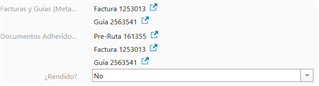Hello,
I am new to vbscripts, I would like help with a code example of two multi-selection properties, in one of the properties invoice numbers are stored and in the other the pdf of the invoices that also have their respective numbers by name. I would like to compare those two properties, when they are equal they give me as a result a true value in a property.
Please help.
Thanks,