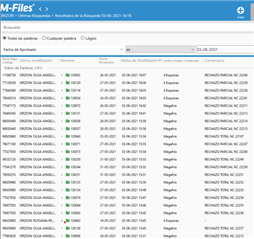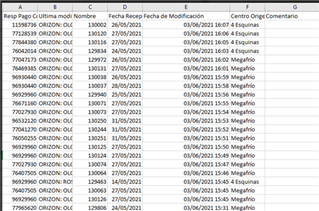Hi friends
I have a problem with the comments property, my client export a CSV with all the metadata of the documents, in this metadata there are small comments, usually the last comment should come. But when the CSV is created it does not bring me any comments because the version of the object has changed and although it has comments like change, the version does not bring me any.
I would like some solution so that my client can export the last comment, try to create a multi-line property and with the automatic value put a VBScript that looks for all comments, but when exporting the CSV it gets messy because it usually brings more than two comments .
Please if anyone has an idea or possible request
I attach images of the CSV and how it appears in M-Files.