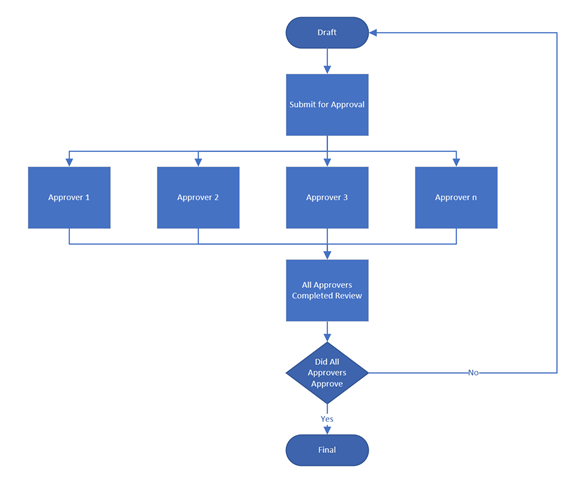I am trying to build a workflow that tracks approval of a document by multiple parties with a workflow state transition that does not occur until all assigned reviewers have approved or rejected a document.
For example, I would like to create an approval that looks like the workflow below. Unless I'm missing something, the OOB configuration will trigger a state transition only when all assigned reviewers have approved an assignment or when only 1 reviewer has rejected an assignment. If one reviewer rejects an assignment, the assignment disappears from the other reviewers queue.
Is there a way to make this workflow without needing a Reviewer 1, Reviewer 2, Reviewer 3... Reviewer n property on the metadata card?
Thanks!!