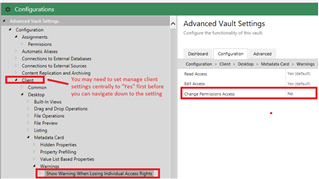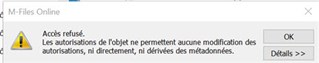Dear all,
We've noticed that when we're using "User from Metadata" to give that specific user some permissions, if this metadata is changed, the other users need to have the "Change Permissions" Allowed otherwise they get an access denied error message.
Is that a normal behaviour ? We find that kinda weird, because we want to give them the rights to change a M-Files user through the Metadata card but deny them to change all the objects permissions.
Thanks for your replies
Claudio