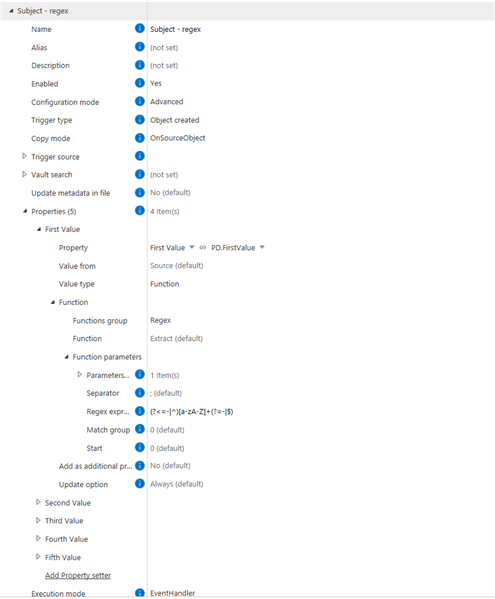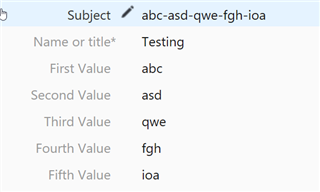If I poll a mailbox using M-Files, and the subject line has 4 delimiters, how can I map the data for each value in the subject line to properties on the class?
I am familiar with regex so no issues wtih this approach, but am not clear how. The only thing I can come up with is to map the entire subject line to a property, and then run a script on that property which uses regex to break up the 5 values in the subject line to map to properties. Again, my only issue is how.
If someone has any suggestions or samples they can share that would be great.
Regards
Adam