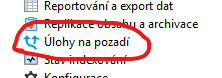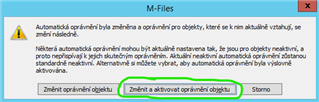I'm have fixed our Automatic Permissions in the system(test). Is there a way to get the new permissions to apply? Currently documents have "This object" set to "Concurrent Users". I need This object" to be "Full Control for all Internal Users". I could go update manually, but there is over 500 documents.
Thanks Chuck