Hi all,
I’m trying to setup M-Files (22.10.11903.5) in a way it uses the Web client combined with the Office Online server in an on-premise environment.
The M-Files web and the Office Online Server are both in the same domain and use the https protocol. The Office Online server test (discovery URL) is working
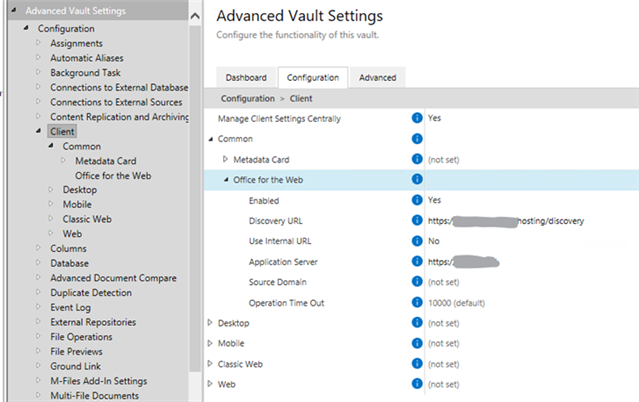
I configured the client as described in the documentation, but it has no effect, no new option in the client. If I try to open a DOCX it opens in the Office desktop app.
The only option I see in the web client is the “Edit in Office for Desktop” option
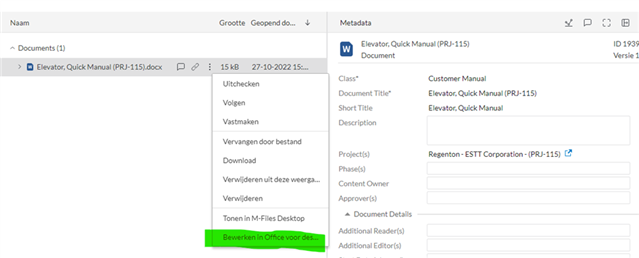
I’m expecting something like “Edit in Office for Web”. How can I activate the option to use the Office for the Web ?
Is it successfully being implemented in an on-premise environment ? I got stuck, any help is very much appreciated




