Hello Guys
We've recently started using Ground Link for 3 different clients to connect on premise M-Files Servers to remote Application-Servers hosting different Softwares / databases, from which we import customer data into M-Files via external objects. As these Application-Servers are running in different networks, we use Ground Link as a Proxy tool running through a NGINX Web-Proxy-Server. In one instance, we user Network-Folder connector to offer integrated document-searches of old network shares.
Even tough the Ground Link setup is quite simple and somewhat stable, we've ran into various issues in the last couple of weeks, which I wanted to share and possibly find answers to through experiences of others.
- Ground Link disconnects regularly. We've already adjusted different settings on NGINX Webserver limiting the maximum size of transmittals, as this for sure was a problem in the beginning. To this day, Ground Link regularly disconnects without clear reasons and doesn't automatically reconnect on all 3 setups. Log-file searches on the NGINX Server get really exhausting, as the files are tremendously big and cannot be filtered easily.
- Vault Restarts disconnect Ground Link connection. As Ground Link doesn't automatically reconnect, the connection has to manually reestablished on the Ground Link Proxy-Server. Same issue, when the Ground Link Proxy Server or M-Files Server get rebooted after windows updates for example.
- Ground Link connection can only be established after 2-3 clicks on "Connect all". On first try, Ground Link never connects right away.
- Most frequent error shown on Gound Link Dashboard is this one:
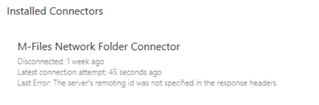
(Disconnected time-stamp is never correct either)
Did anyone else ran into these issues while getting to know Ground Link? We find it really hard isolating the problem to either Ground Link or NGINX.
Many thanks for sharing your experiences and happy holidays,
Thomas

