It happens in two different servers, .Net 4.7.2/4.8, M-Files 23.1/23.2 at this moment.
Every time an automatic update occurs, the customer needs to reconfigure IIS, the "Physical path..." does not match the "Application Group". I've tried using %MFILESVERSION% but the behavior is the same:
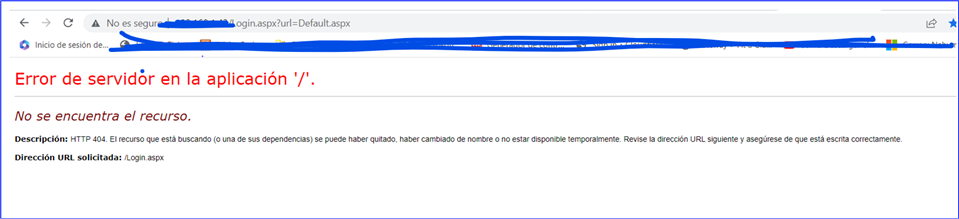
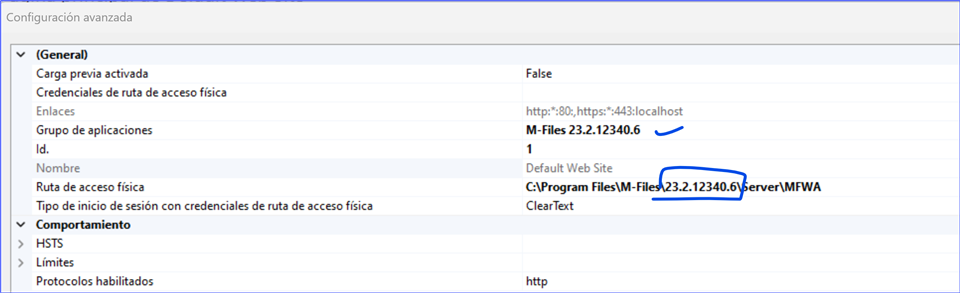
(Above configuration is OK, just an example).
Is there a permanent solution for this behavior?
Is it a "normal" post update behavior?
Regards,
Erick

