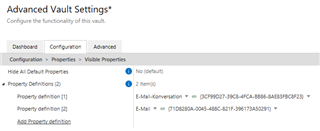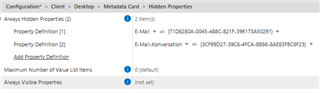There are two new integrated objects in M-Files (I'm using 23.3.12441.10)
- Email Conversation
Because of those new objects, there are also two new integrated multi-select properties.
Probably I'm not the only one who normaly includes a field called 'Email' for customer/contact email purposes.
The problem is that I can't disable these properties (because they are integrated) from showing up in the property selection on the metadata card.
This results in having the same property name twice (Email, Email, Email Conversation) showing up.
Of course I can rename them - but I can't disable them.
Anyone else experiencing this or am I the only one having trouble with these new objects?