Hi guys
Since some time we can not access M-Files Mobile anymore (iOS, newest App version). We use Server version 23.2.12340.6.
Furthermore we use https with RPC over HTTP and authenticate with Azure AD. M-Files Web and also the desktop client works fine.
Trying to login with M-Files Mobile, after redirecting to the authentication screen it says HTTP Error 404. The requested resource is not found.
Was there something changed in recent updates?
Our settings:
- Registry settings VaultDNSConfig is set with https:subdomain.domain.ch={VaultID}
- Federated Authentication settings as follows:
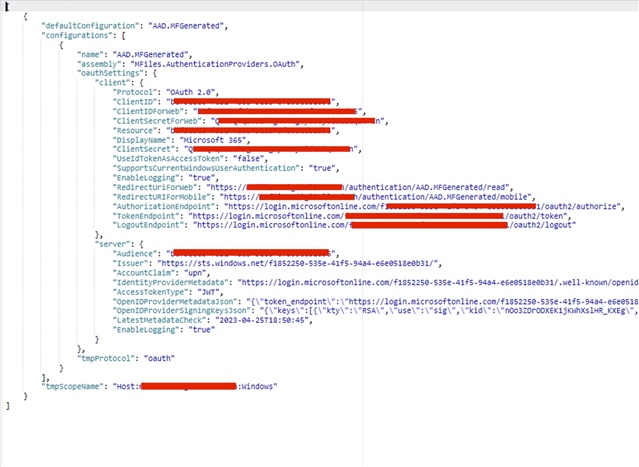
The Azure App also contains the necessary redirection URI, such as:
/authentication/AAD.MFGenerated/mobile
/authentication/AAD.MFGenerated/read
/authentication/MFiles.AuthenticationProviders.OAuth/read
/msteamsoauth.html
/webuiintegrator.html
https://wopiservice.m-files.com/api/oauth2/authorize
http://localhost
What is also strange, that classic web is not reachable under https://subdomain.domain.ch/default.aspx, although both web clients are installed and the new web is selected as default client.
Any ideas what is going wrong or missing?
Kind regards
Dario

