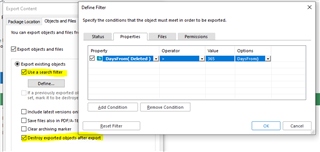Hi Everyone!
M-Files store deleted documents, and as far as I know never delete them permanenty. Is there any way to remove all the deleted documents in one go? Or even better, with a job?
I know users with administrator privligies can remove documents permamenty but we got way too much documents to remove and we would like to permanenty delete every deleted documents which is older than last year.