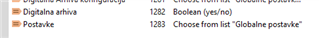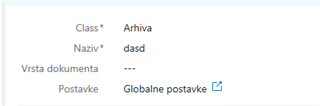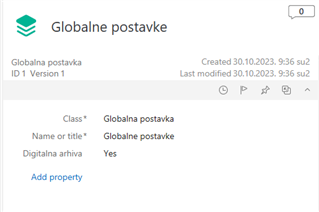Hey, I'm triyng to access a property that is in chose from list Object. Im getting "Object required: '1' ". as an error. Thank you in advance for your help.
Option Explicit
Dim postavke
postavke = PropertyValues.SearchForProperty(1283).TypedValue.GetValueAsLookup.Item
Dim uvjet : uvjet = Vault.ObjectPropertyOperations.GetProperties( postavke.ToObjVer(), True )
If uvjet.SearchForProperty(1282).TypedValue.DisplayValue = "Yes" Then
AllowStateTransition = True
Else
AllowStateTransition = False
End If