Here's a quick guide to the commonly used M-Files terminology to help you with your daily M-Files tasks.
Video Timestamp:
00:19-02:56 Chapter 1, The Setup
- M-Files Software 00:25-00:44
- Vault 00:44-01:09
- User 01:09-01:36
- Login Account 01:36-01:49
- Server 01:49-02:04
- Client 02:04-02:20
- External Repositories 02:20-02:39
- Chapter 1 Summary 02:40-02:56
02:56-05:10 Chapter 2, The Structure or M-Files Underneath the Hood
- Object and Objet Type 03:02-03:28
- Class 03:28-03:53
- Class Group 03:53-04:23
- Property 04:23-05:00
- Chapter 2 Summary 05:00-05:10
05:10-06:20 Chapter 3, The User Interface
- Home screen 05:15-05:32
- Files vs. Documents 05:32-05:44
- Metadata 05:44-06:20
06:20-09:02 Chapter 4, Key Features
- Document Collections 06:26-06:54
- Multifile Documents 06:54-07:15
- Relationships 07:15-07:33
- Permissions 07:33-07:55
- Views 07:55-08:10
- Grouping Levels 08:10-08:31
- Workflows 08:31-09:02
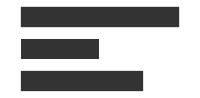
- Get more information about this topic in the User Guide
- Find out more about M-Files Training Solutions
- Contact the M-Files Training team

