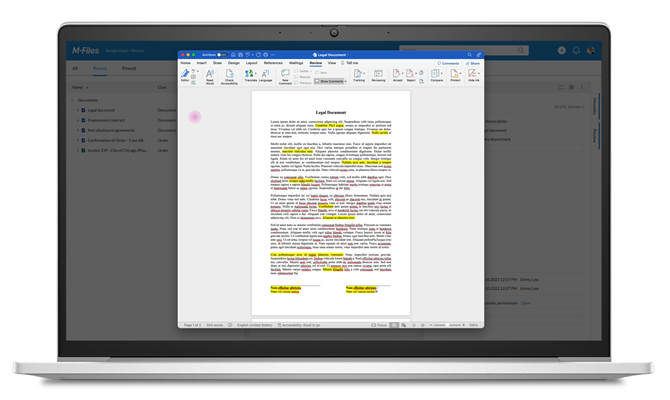The user experience of M-Files Web will be improving quite a lot in the March release of M-Files. We will release a new feature called M-Files Web Companion. It enables seamless editing experience with native applications together with M-Files Web. This includes all files extensions that have been associated with an application.
Both Windows and Mac are supported together with the M-Files Web. Classic Web is not supported.
How can I start using the Web Companion?
After the M-Files March 2023 release has been installed, open up M-Files Web. In the user menu (in the top-right corner of M-Files Web), you can find a new option where you can launch the installer with Install M-Files Web Companion. After completing the installation, using the Web Companion with a vault the first time will require an explicit authorization from you. Verify that the address is valid. A restart of the browser is required, but after that a double click on a document will open it in the locally installed application for editing or viewing, as in M-Files Desktop. The only difference, albeit a temporary one, is that a manual check-in is required.