Dear Customers,
In our ongoing dedication to constant enhancement and ensuring optimal performance of our solution, we're thrilled to unveil the latest round of product updates for June.
Feature Enhancements:
1. M-Files Aino Enhancements: General Availability is June 19th
The benefits of the new capabilities are the following:
- Reach across all your data: Aino can handle complex questions and look for answers from all data in M-Files.
- Interact through conversation: Aino assists in refining results or thoroughly processing a topic through ongoing conversation.
- Get accurate results: Aino gives users greater confidence over results by allowing you to easily define the scope of the question and showing where the answers were found.
Benefits you can already experience with the current M-Files Aino:
- AI-Powered Summaries: M-Files Aino generates concise, intelligent summaries of documents, enabling quicker comprehension and review. Summaries and Q&A interactions can be saved as enriched metadata, improving document searchability and knowledge retrieval.
- Language-Independent Queries: Ask questions and receive answers about document content in any language, facilitating global collaboration and understanding.
- Streamlined Information Discovery: Rapidly locate essential information with the help of AI, cutting through data clutter and saving valuable time.
- Maintained Compliance and Security: Tap into M-Files Aino's advanced AI capabilities without compromising data security or compliance.
Find out more: M-Files Aino Enhancements
Join the Webinar: Explore M-Files Aino Enhancements and M-Files Connector for Copilot
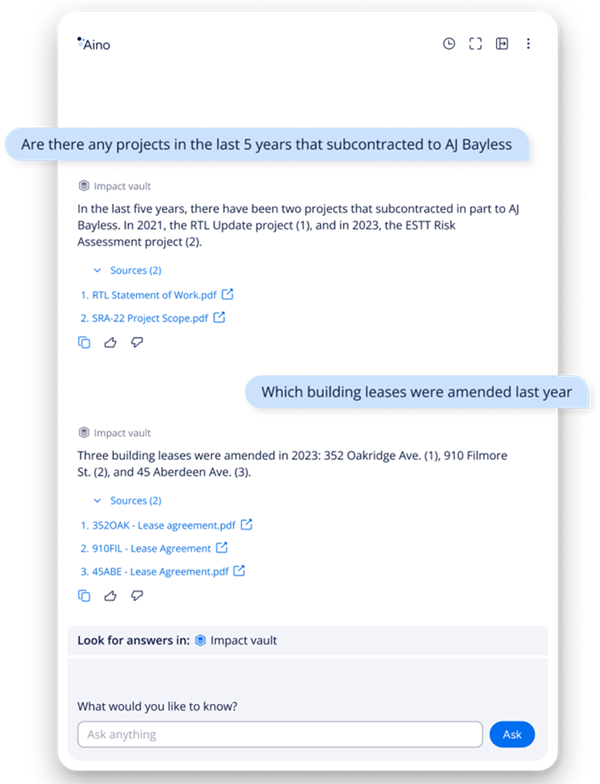
2. M-Files Connector for Copilot: General Availability is June 19th
The M-Files Connector for Microsoft Copilot empowers your organization to enhance productivity and data utilization across platforms. By seamlessly publishing selected information from M-Files to the Microsoft 365 platform, it ensures that Microsoft Copilot can leverage crucial data while maintaining the strictest security protocols.
Users experience a unified view, accessing only the data they are permitted to see in M-Files, thus preserving confidentiality and compliance.
3. M-Files Web:
Improved Navigation to a Vault:
Navigating between different views in the vault is now more intuitive, thanks to an enhanced navigation path displayed below the top bar. This improvement not only provides users with clearer orientation within the vault but also allocates more space for the navigation path, making it easier to follow.
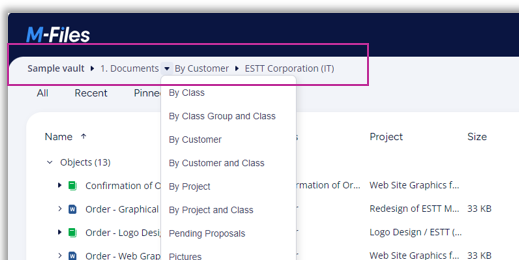
Make Copy Available:
You can now easily create a copy of any object using the "Make Copy" command. Simply right-click on the desired object to access this command from the context menu.
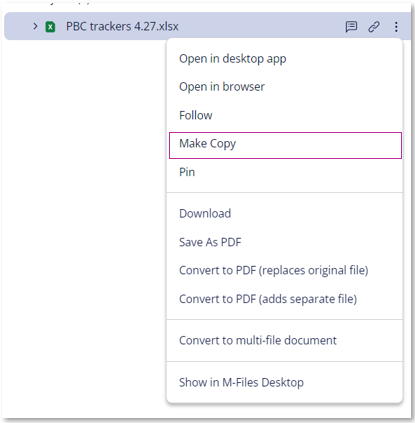
4. M-Files Desktop & M-Files Web: Copy link to specific object version
The "Copy Link" command now allows you to generate a link to a specific object version in both M-Files Desktop and M-Files Web.
- In M-Files Desktop, you can create the link via the History dialog.
- In M-Files Web, it can be done through the object's Activity view.
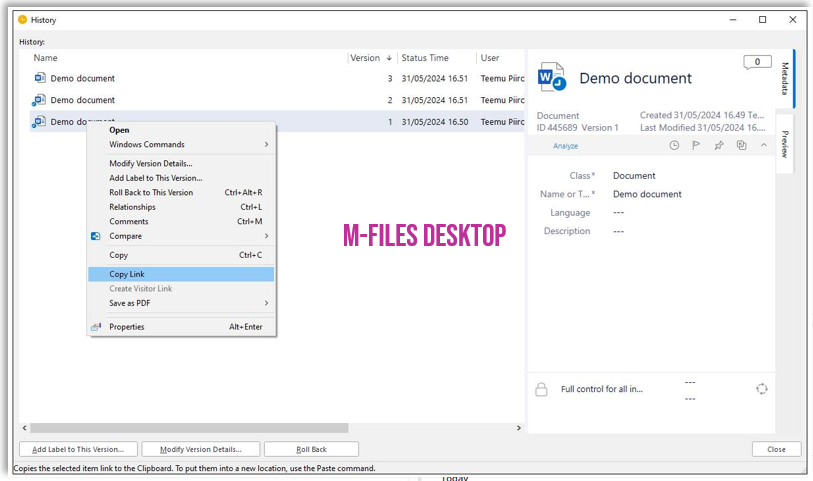
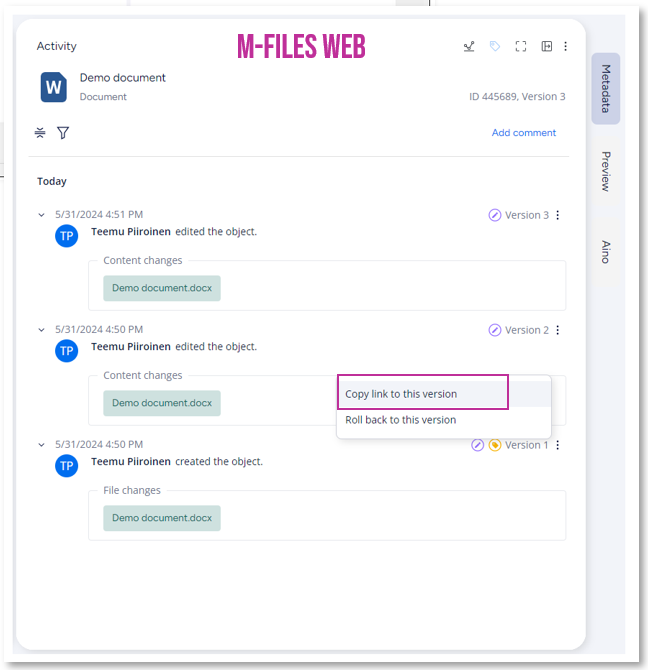
6. In-App User Satisfaction Measurement Now Active:
On May 22nd, we started collecting user feedback and measuring satisfaction within the M-Files Desktop and New Web Clients. When you access a Vault for the first time after the May update, a pop-up window will appear asking for feedback on the perceived usefulness of the client in use.
How Does It Work?
- Feedback Request: When you access a Vault for the first time after the May update, a pop-up window could appear asking for feedback on the perceived usefulness of the client in use.
- Target Audience: We start by targeting only users with their system language set to English. The plan is to enable this to other languages as well in the future.
- Client Specific: Questionnaires are client-specific, meaning you can get the pop-up in both Desktop and New Web clients.
- Response Handling: If you answer the questionnaire, the pop-up will not appear again in the same client in six months. If you decline to answer, the same pop-up could now appear again after 14 days.
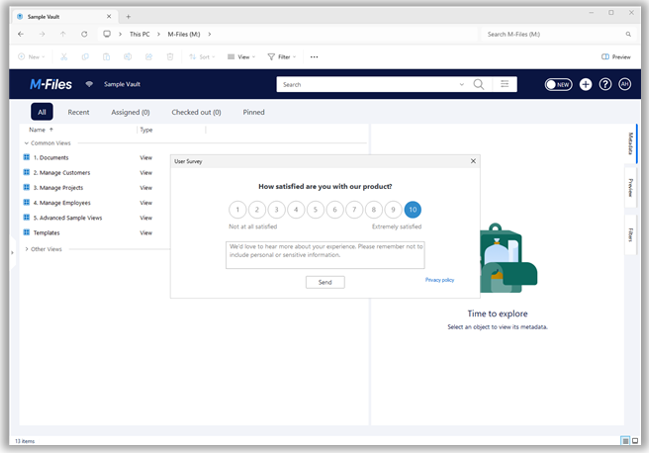
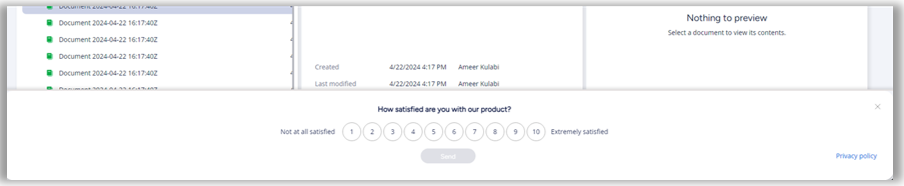
6. M-Files Hubshare June Product Update:
This June 2024 (5.0.5.0) release of M-Files Hubshare comes one important new capability for the metadata edition in Hubshare, additional improvements around the M-Files connected widgets, but also smaller adjustments, options and defect fixes. Please see full update here: M-Files Hubshare June 2024 Product Update.
Release Details:
Product: M-Files
Version Number: 24.6.13797.6
Cloud Update Schedule: June 16, 2024
Download Availability: June 19, 2024
Access our full release notes: Release Notes
Download: Link
If you have any questions regarding M-Files June 2024 Product Update, please reach out to your account owner.
The M-Files Team


