Workflow Assigned to Export Assigned to in Reporting & Data Export.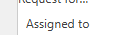
Workflow Assigned to Export Assigned to in Reporting & Data Export.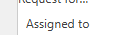
You have to be aware that there is a difference between the internal "Assigned To" property with ID 44 and what is displayed on the metadata card as Assigned To.
The internal property ID 44 only holds those users who have not yet completed the assignment.
Users that have completed (or approved) an assignment are added to property "Completed By" ID 45 and users who have rejected an approval assignment are added to "Rejected By" ID 97. All three properties are multi-select value lists. The metadata card displays a visually more digestible representation of these three properties as "Assigned To".
That means, to get the complete picture you need to export all 3 internal properties, ID 44, 45 and 97.
You have to be aware that there is a difference between the internal "Assigned To" property with ID 44 and what is displayed on the metadata card as Assigned To.
The internal property ID 44 only holds those users who have not yet completed the assignment.
Users that have completed (or approved) an assignment are added to property "Completed By" ID 45 and users who have rejected an approval assignment are added to "Rejected By" ID 97. All three properties are multi-select value lists. The metadata card displays a visually more digestible representation of these three properties as "Assigned To".
That means, to get the complete picture you need to export all 3 internal properties, ID 44, 45 and 97.
© 2025 M-Files, All Rights Reserved.