Workflow Assigned to Export Assigned to in Reporting & Data Export.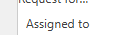
Workflow Assigned to Export Assigned to in Reporting & Data Export.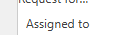
Unfortunately I do not believe that "Assigned to" is available within the data export options.
This is an area of the product that I am the Product Manager for, so I am very interested in hearing from others around possible improvements here.
Dear Craig,
Is there any Possibility to extract information with whom document is assigned currently ?
Unfortunately I do not believe that "Assigned to" is available within the data export options. I also briefly additionally checked that it is not one of the built-in columns that are exported.
I would assume that the only way to do this would be to create a new property named "Assigned to (export)" whose value is calculated/copied from the default "Assigned to" property. You can do this via script or - better - via the Property Calculator application. The new property can be hidden using Metadata Card Configuration rules so that it does not confuse anyone. This would allow you to then select the property in the export options.
I do not currently understand why there is a limitation here. Whilst the data export functionality is not something we are focused on in the upcoming quarter, I will try to find out why this restriction is in place so that I can better understand what options we may have.
For now the workaround above should work.
Thank you Craig,
"Assigned to (export)" when I use Property Calculator it is not saving Assigned To , Is there any documentation I can refer ?
I am sorry but I am not an expert on the Property Calculator application. Someone here may be able to advise, or you may need to reach out to your reseller for support.
"Assigned to" is a limited use (only in assignment object), protected, built-in property definition. There was a way to make it not limited to assignment object and if you do it, assigned to shows up on export list as well.
However, I don't think it's something recomanded
You have to be aware that there is a difference between the internal "Assigned To" property with ID 44 and what is displayed on the metadata card as Assigned To.
The internal property ID 44 only holds those users who have not yet completed the assignment.
Users that have completed (or approved) an assignment are added to property "Completed By" ID 45 and users who have rejected an approval assignment are added to "Rejected By" ID 97. All three properties are multi-select value lists. The metadata card displays a visually more digestible representation of these three properties as "Assigned To".
That means, to get the complete picture you need to export all 3 internal properties, ID 44, 45 and 97.
Hi Cagri,
How can we make assigned to not limited to assignment?
It's possible to assign any object to a user programmatically, for example using the workflow state action "Assign to user". It will add property ID 44 to the object (and also the assignment description property). See https://userguide.m-files.com/user-guide/latest/eng/State_actions.html and https://userguide.m-files.com/user-guide/latest/eng/assign_to_user.html
It's not some hackery but officially supported by the workflow engine.
What users can't do is manually add the Assigned To property on the metadata card.
© 2025 M-Files, All Rights Reserved.