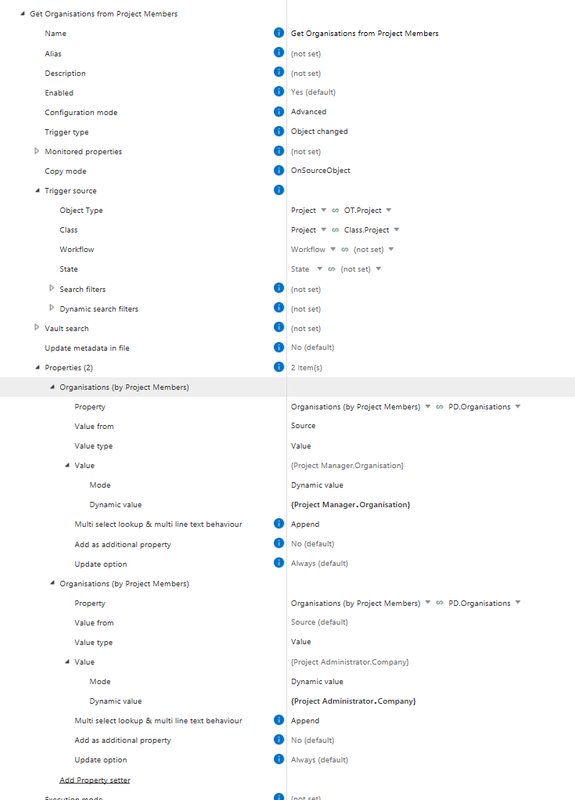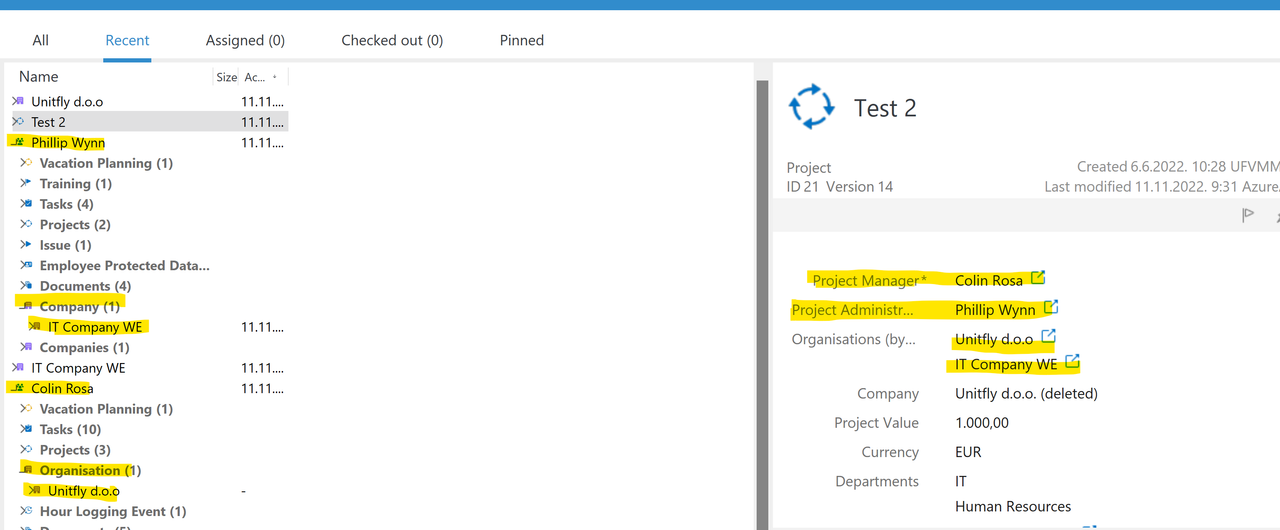Hi, I have a 'Project' object which gets tagged with several mutli-select user lists: Project User, Project Approver etc
I want to get a single combined list of their Organisations, to illustrate which companies are on the project. Ideally with Compliance Kit config rather than VBscript
I can create a Managed Property rule which will return the multi-select list of orgs from 'Project User.Organisation', but if I add another rule for 'Project Approver.Organisation' they will overwrite each other
So, I need to somehow merge all the project team into a single combined list and then get 'Combined Users.Organisation',... or I need to get the various user types' organisations individually and then merge them
How can I merge values from several multi-select properties into a single multi-select property?
Many thanks