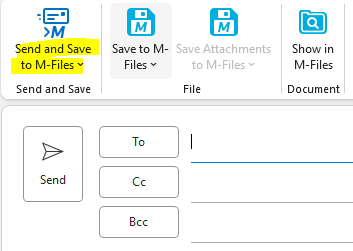Has anyone used M-Files as an archive for emails and how did you do it?
We're thinking of using the existing Mail Source connections but have a few questions:
1. is there a limit to the number of mail sources you can setup?
2. Can you import the 'sent' emails as well as the ones received?
3. I see an option to "delete message from server after importing" but can you set it to delete after X number of days instead of right away?
4. If you want to do this for each user would you need to setup up a separate mail source for each user (possibly multiple ones for each user (inbox and sent))?
End goal is to have the emails kept in M-Files and just the most recent ones on the email server.
Thanks