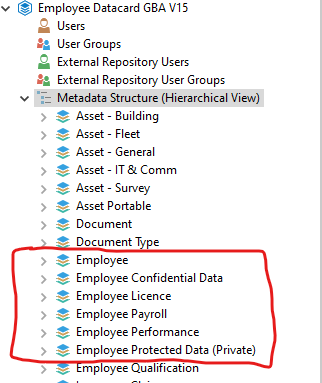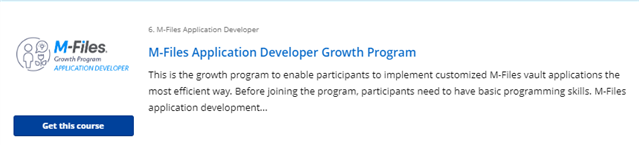We are planning to develop a VAF capable of creating two or more distinct objects whenever a single object is created.
There is an application in the M-Files HR Demo Vault called "HR Extended Use Cases". We aim to replicate a similar VAF here for broader customer utilization.
Here's an illustration: We manage 5 different types of objects related to employee data in M-Files. Therefore, we intend to create a VAF that automatically generates all associated objects when an Employee object is created. For example, upon creating an Employee object, it should automatically generate Employee Confidential Data, Employee Protected Data (Private), and Employee Payroll objects. This eliminates the need for users to create these three objects separately; they should be generated automatically upon Employee creation. I have also attached snapshots of these objects for your reference.
Could someone please advise on a solution for this requirement? Do we need to develop a new VAF for this purpose, or are there existing built-in solutions that can achieve this?
Please let me know if additional information is required. Your suggestions will be greatly appreciated.