Based on this we have found a fix that works with Foxit and Adobe.
[When editing and saving PDF’s In Foxit to M-Files you may face this challenge] (This may also apply to Adobe)
The document should save with edits and auto check in.
When that doesn’t happen the below will pop up – Meaning it cannot commit the changes of the files in your temp folder to overwrite the M-Files version and thinks it as if it is different files.
Access this by Right clicking on M-Files Desktop settings in the icon try located close to your clock.

Solution.
Make sure the following settings are set
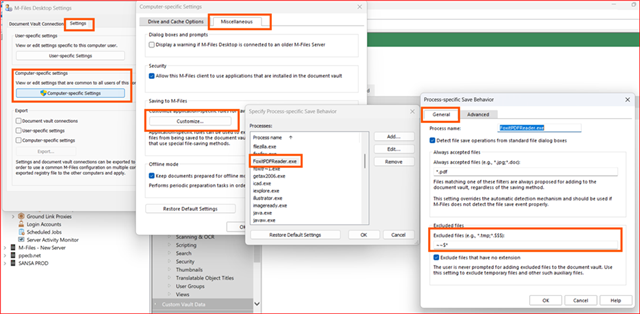
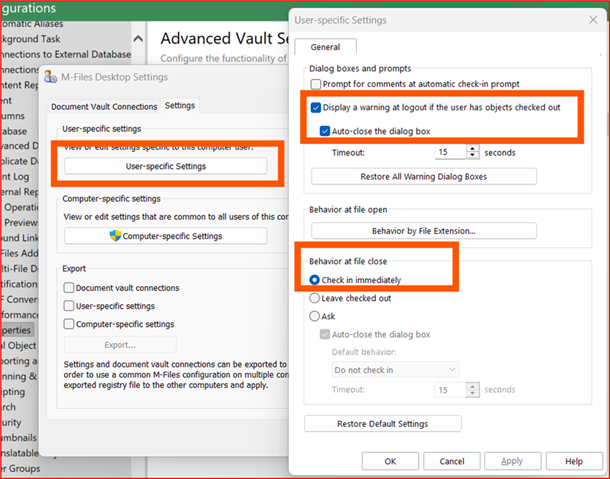
Make sure on the computer settings part of this that the below are adjusted

