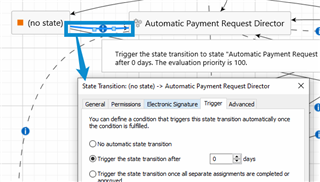Hello
I was wondering if I can set notifications for when a new document gets certain metadata (Class, Document Type). Say for example I add a new document and apply the Legal Document Class, then someone from Legal gets notified via email that a new document has been created.
I know you can send notifications using workflow, but the user needs to add the workflow every time a new document gets added, I'd like the notification to get triggered when the new document gets added and no other action is needed.
Thanks