Please use this thread to ask any questions regarding the full release coming this November.
Please use this thread to ask any questions regarding the full release coming this November.
Hello
in the previous version of the user interface in the version history you can see the metadata of the document
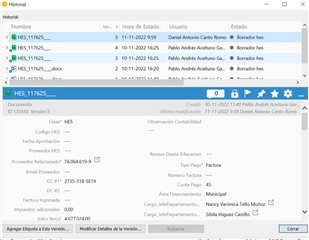
but in the new UI i can't see the document metadata
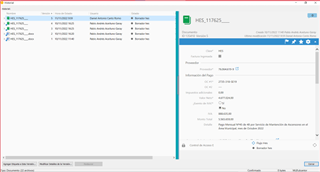
How can I see the metadata in this new version of the user interface in the version history?
With the new UI this will no longer be available.
There are a few tweaks to disable Metadata card configuration.
For example: community.m-files.com/.../19932
With the new UI this will no longer be available.
There are a few tweaks to disable Metadata card configuration.
For example: community.m-files.com/.../19932
You should create the registry key if it doesn't yet exist.
© 2025 M-Files, All Rights Reserved.