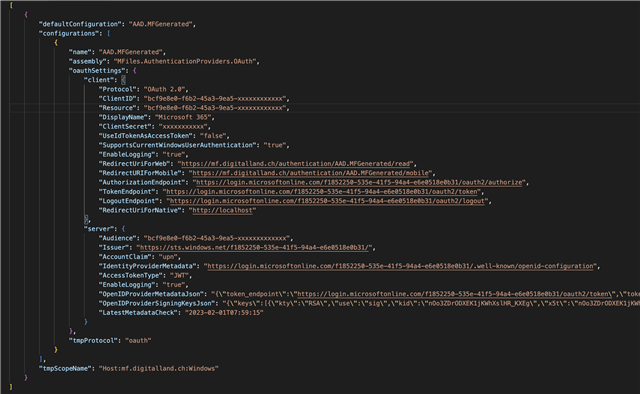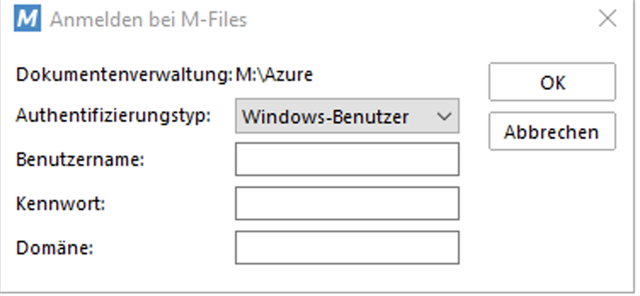Hi fellows
I set up a new M-Files Server with Azure AD User synchronization (works fine) and set up a Federated Authentication with Azure AD in the Vault Configurations.
Unfortunately, although I used the same Azure AD app and added the respective Web URI's as well as used exactly the same JSON Code in the vault configuration, it does not work properly.
I also adjusted the DNS Configuration in the windows registry.
When adding the vault in the M-Files Desktop Client, the Microsoft Login prompt appears and I can log in. Vaults appear and I can add my desired vault. Everything works fine so far.
However, when I try to open the newly added vault, the normal M-Files Login prompt appears.
M-Files Web and M-Files Mobile works fine. So it does not seem to be a login problem, but only using the M-Files Desktop, somehow the prompt does not appear.
I use the newest M-Files version.
Any ideas?
Kind regards,
Dario