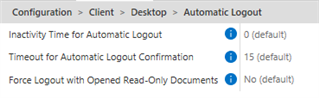Hi,
A few of our users have had an issue where the Automatic log-out prompt will instantly trigger as soon as they've logged in to a vault. I've already checked the registry key's and it seems to be fine as it's set to 30 minutes. I've also deleted the local vault cache, and nothing is appearing under the event viewer either.
Look forward to hearing any suggestions,