As you know, in the Metadata Card Configuration, you can specify how a Property Definition 'appears' on the metadata card by specifying the label.
This is very useful to be able to use the same PD in different classes/objects but in different contexts.
It's a real shame though that we cannot also do the same thing for Views, because when you use a PD with a labelled name in its metadata card, the property still appears in its original PD name on the column in the View.
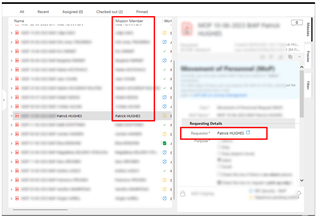
Has anyone come across a way to get around this? (without having to rename the PD in Admin).
Is this something that M-F have considered as an improvement suggestion?
Patrick.

