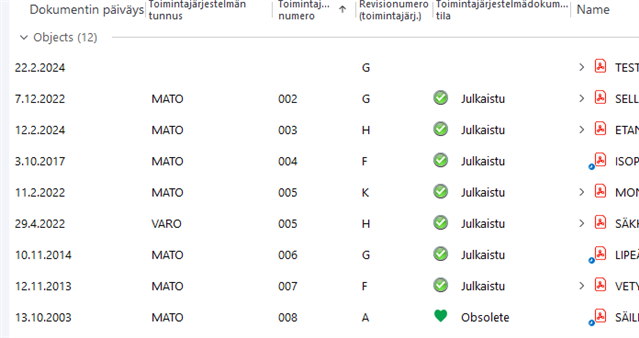Hello everyone who sees the question.
I am wondering if it is technically possible to somehow make all labels disappear from previous revisions when document is being approved with next revision (not pressing the button manually in document's history). So in detail my idea looks like this:
Document is created and passes through all the workflow stages, gets Revision A and Label "Latest approved version". View is set in a way, that it looks in all versions and returns documents only labelled "Latest approved version" - in this case even if the document is taken by someone for modification, other employees involved into the process will see only last approved version in PDF.
So I set property "Version stamp" thorugh Actions tab in the final workflow state, so when document reached it - stamp is applied. BUT I only want it on the latest versions, so all previous ones should be removed. Like if the document is revision B now, this label applies to it and "disappears" from revision A. I tried to create VBSscript for that, but since I am not very experieneced in this, I am sure it is not working as intended or someone might know easier ways how to achieve what I want :)