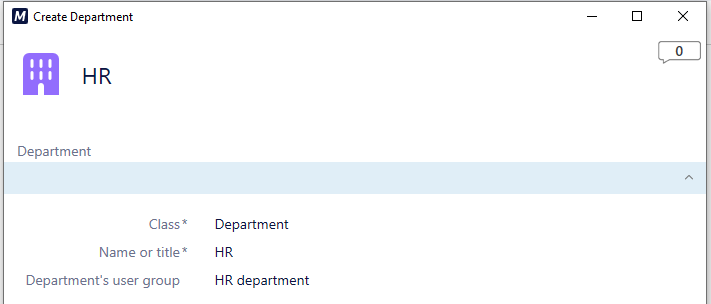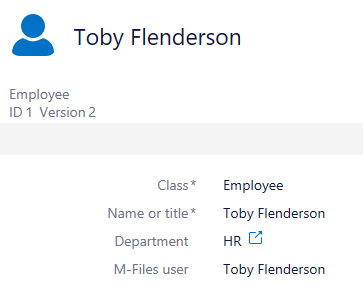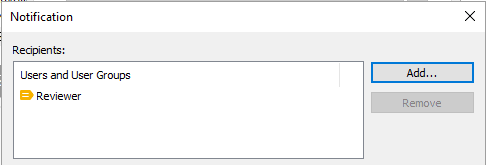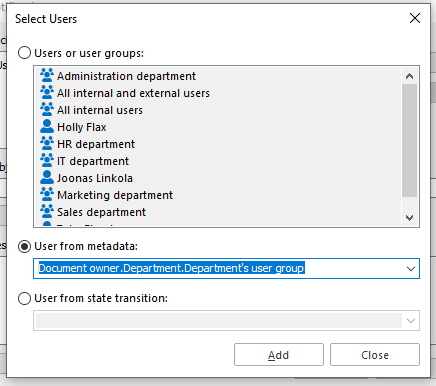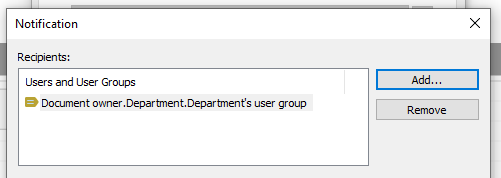I am creating a workflow. In the workflow, I select a reviewer and the Department. I have a property called 'Department' with value list that has the departments.
The workflow ends with sending a notification to the department (i.e., department@company.com). How can I find in the metadata the reviewer belongs to? The reviewer belongs to a User Group that is the same name as the Department.
Please assist. Thanks.