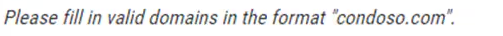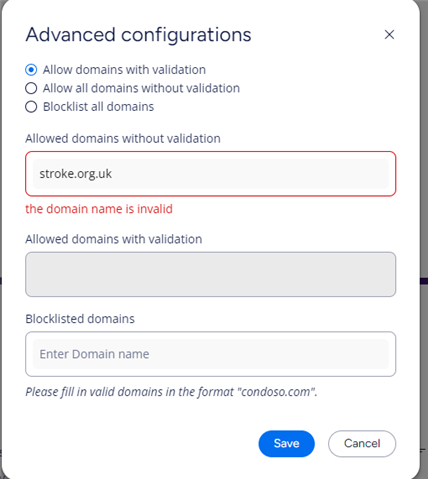Hello all,
I have set up a hub to allow users to sign up direclty and it works well for external users. With Internal Users they do not receive the email to create their account. I, as admin, get the message about the new registration but nothing happens after that.
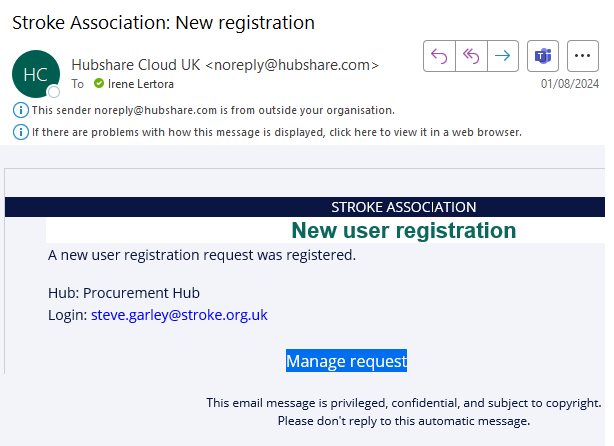
I don't have any requests to manage in the hub. This is how it is set up on the hub.
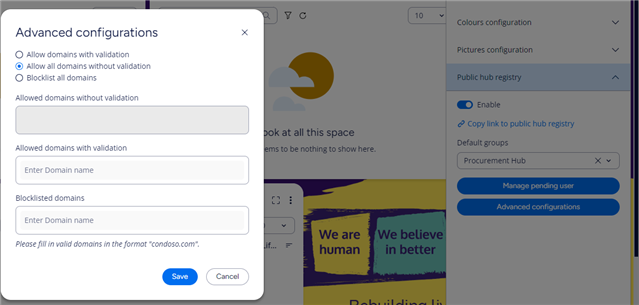
I am beginning to think that this feature does not work for internal users and the reason is that I am setting the public register option on another hub and I want to ensure that the users have "stroke.org.uk" emails and the system tells me that the domain is invalid
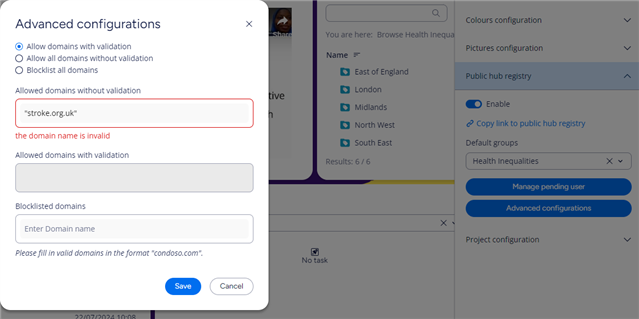
Am I doing something wrong?
Thanks in advance,
Irene