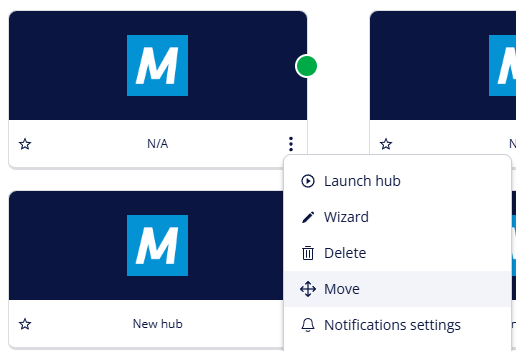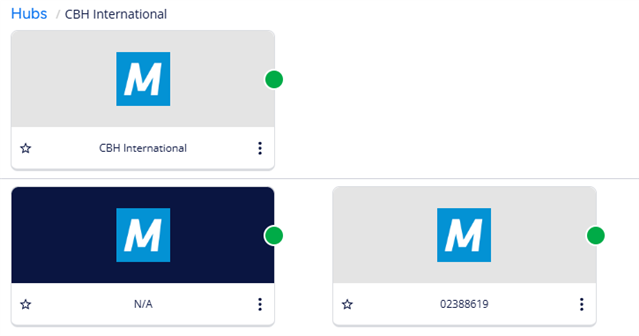Hello community,
I have two hubs that I would like to connect with one another and I thought the Related Hubs widget could work for me.
When I try to configure it, it only asks for a name of the widget and the rights, there is not a place where I can select the Hub that I want to point users to. Am I doing something wrong.
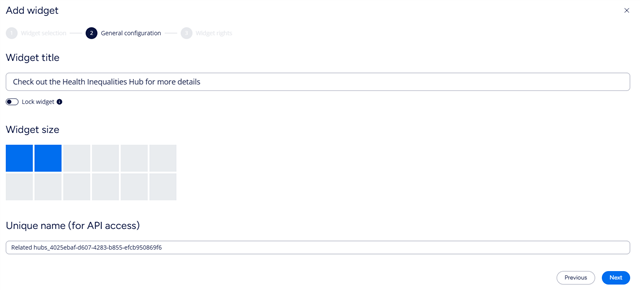
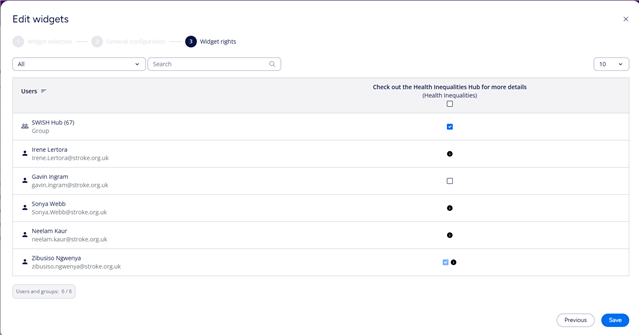
The final widget that gets created looks like this:
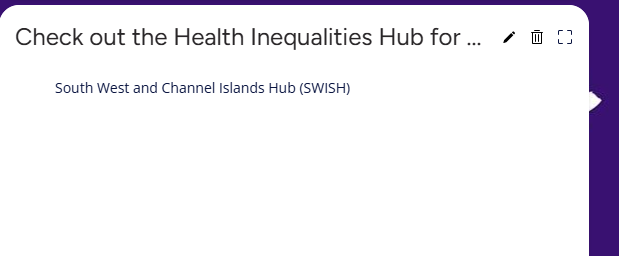
It just lists the hub that I am in - does not make any sense.
Am I doing something wrong?
Thanks in advance,
Irene
PS: I have also seen the use of the left hand side menu to connect to other hubs - how could I do that?