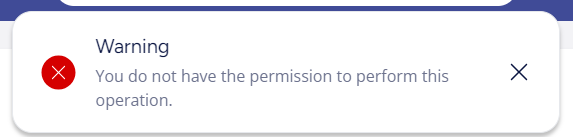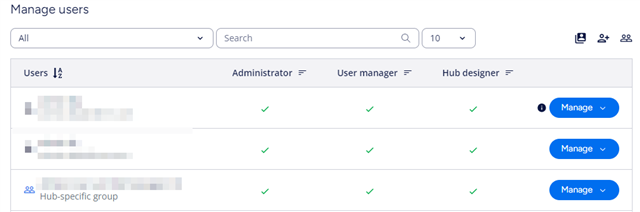Good morning - I have a "sub-hub" under our company's main hub where I have internal users who are "User Managers" to allow them to manage any external users they want to add. However, when they try to add new external users and clicking "Next" they get an error "You do not have permissions to perform this operation" (see screenshot). In the background the external user is created (on the main hub) but no invitation email is sent out.
What "permission" are these users missing? I even tried giving these internal users "User Management" rights on them main hub, but that didn't work.
Many thanks - Boris