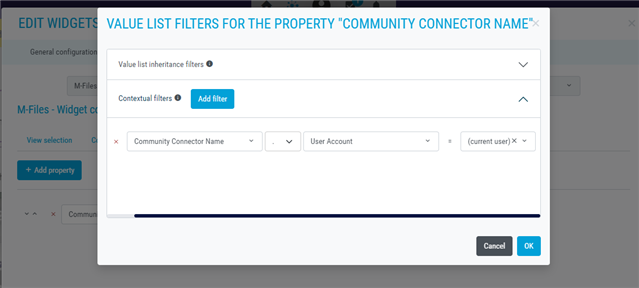Hi community,
To get around the issue of not being able to send email notifications after an object is created in Hubshare using the creator widget, I thought I could display the recent request that have been created and the stage in the process. But I don't want to show the files attached because they contain personal information. Is there a way, through permissions either in M-Files or in Hubshare to prevent users from clicking on the object and opening the file? Basically, I just want them to see, that a request was sent, the time and the columns that are displayed in the view?
If I could filter these results so that they only show the records that each user submitted, would be the ideal solution, but I don't know how to do that.

Thanks in advance,
Irene