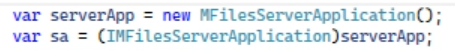Hello All,
I have tried every permutation of the following code I can think of and it just will not connect. The Desktop Application connects fine with all the same settings.
Here is one permutation of the code:
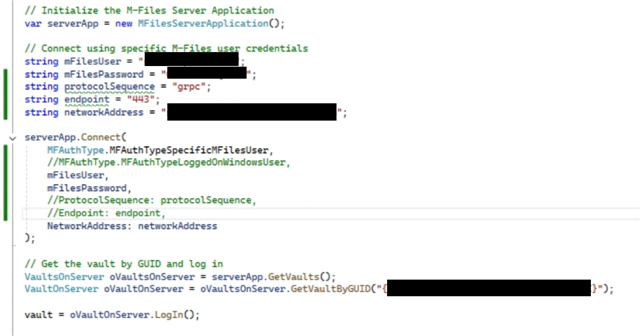
and here is the error.
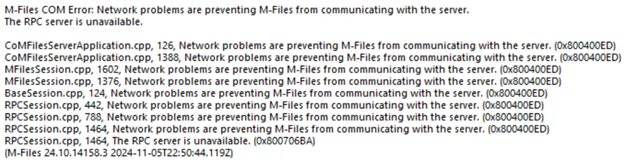
Any suggestions on what is going on?
Thanks!
Pat