Hello helpful community
Good day to you :)
I have faced an error that i don't exactly know how to solve it, if anyone would give me a tip I would be very thankful :)
I have here a class called "Progress notes" This class has multiple properties. the important once are [Entry Type, Late Entry days, Late Entry reason]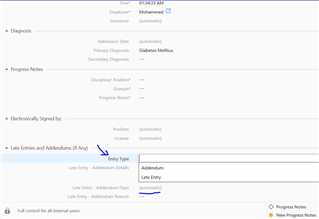
Now, the late entry date is getting calculated automatically using this code:
Dim oCreatedUtc : oCreatedUtc = PropertyValues.SearchForProperty(20).TypedValue.Value
Dim oEnteredUtc : oEnteredUtc = PropertyValues.SearchForProperty(1071).TypedValue.Value
Output = DateDiff("d",oEnteredUtc,oCreatedUtc)Now, what i wanted to do as well is to make the "Entry Type" be "Late Entry" if the "Late Entry Days" is bigger than one.
So, if the user put "Addendum" I will throw an error and prevent him from saving the changes.
Thus, i tried to add this code in the "Entry Type" property as a validation:
Dim PropertyValues : Set PropertyValues = Vault.ObjectPropertyOperations.GetProperties(ObjVer) Dim dayscount : dayscount = PropertyValues.SearchForProperty(4868).TypedValue.Value 'Dim EntryType : EntryType = PropertyValues.SearchForProperty(5510).TypedValue.Value if dayscount > 0 and (PropertyValue.TypedValue.DisplayValue) <> "Late Entry" Then Err.Raise mfscriptcancel , "Entry Type must be "Late Entry Type" " & vbCrLf & "Please change the Entry Type to save the process" end if
But i keep getting this error:
Note that this code worked when i applied it to the property "Late Entry Reason" where i put this code as validation and it works:
Dim PropertyValues : Set PropertyValues = Vault.ObjectPropertyOperations.GetProperties(ObjVer)
Dim oCreatedUtc : oCreatedUtc = PropertyValues.SearchForProperty(20).TypedValue.Value
Dim oEnteredUtc : oEnteredUtc = PropertyValues.SearchForProperty(1071).TypedValue.Value
if DateDiff("d",oEnteredUtc,oCreatedUtc) > 0 and Len(PropertyValue.TypedValue.DisplayValue) < 20 then
Err.Raise mfscriptcancel , "You need to provide reason for late entry! " & vbCrLf & "Reason for Late Entry should have minimum of 20 characters."
end ifBut why it is not working the same way in "Entry Type"? Am I missing something somewhere? Is it because Entry type is a list not a normal text?
Thank you in advance for your efforts and response :)



