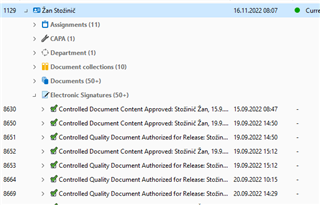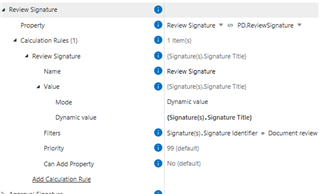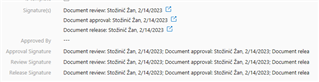Hello,
I have a question regarding the electronic workflow signature. I used the save signature manifestation as text in a separate property, so we can properly link each signature to it's field in the final word document. I'm using the %SIGNED_AT_LOCAL% and %SIGNED_BY% built in properties.
The text comes out like this:
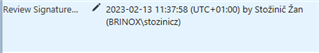
Is it possible to alter this? For example to make it cleaner and come out like this
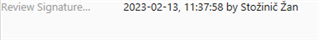
If the option to create a new signature object is selected, and you go into the object I can see all kinds of properties, so this concatenation we get in the text field has to be defined somewhere?
Workflow signature settings:

Thanks,
Žan