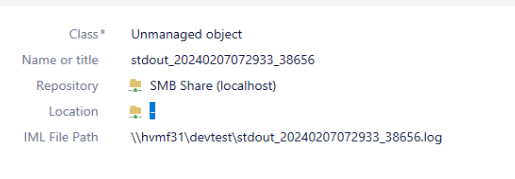I want to search and collect some unmanaged objects based on their names and promote them into managed objects, I have tried many things but no luck.
Could someone please help on this ?
My search logic is like below
SearchConditions searchCondtions = new SearchConditions();
SearchCondition searchCondtion = new SearchCondition();
searchCondtion.ConditionType = MFConditionType.MFConditionTypeEqual;
searchCondtion.Expression.SetStatusValueExpression(MFStatusType.MFStatusTypeObjectTypeID, null);
searchCondtion.TypedValue.SetValue(MFDataType.MFDatatypeLookup, 0);
searchCondtion = new SearchCondition();
searchCondtion.ConditionType = MFConditionType.MFConditionTypeEqual;
searchCondtion.Expression.SetPropertyValueExpression(0, MFParentChildBehavior.MFParentChildBehaviorNone );
searchCondtion.TypedValue.SetValue(MFDataType.MFDatatypeText, "FileName");
searchCondtions.Add(1, searchCondtion);
var result = Vault.ObjectSearchOperations
.SearchForObjectsByConditions(searchCondtions, MFSearchFlags.MFSearchFlagIncludeUnmanagedObjects, true)
.Cast<ObjectVersion>()
.FirstOrDefault();