Hello everyone,
I was trying out the new desktop client after updating M-Files and noticed that i couldn't create a view like i used to in the classic desktop UI
(right click in an empty spot >> create view (S.1) OR click on the "+" button on the right top corner >> create view (S.2))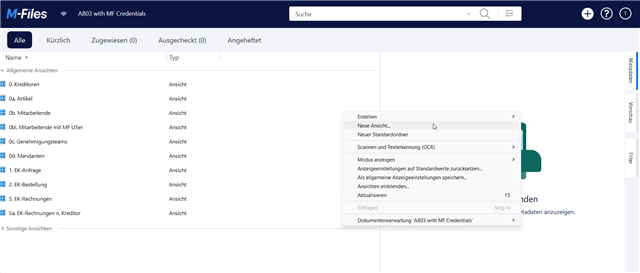 (S.1)
(S.1)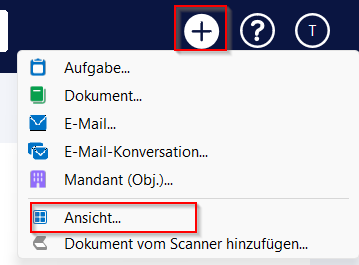 (S.2)
(S.2)
----new client-----
By clicking the "+" button in the new desktop client, i was only shown the following options: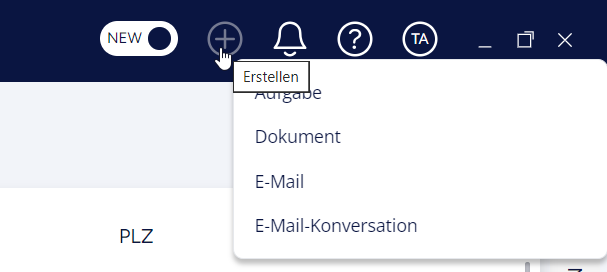
Right clicking in an empty spot does nothing in the new UI.
Is this a bug / issue that needs to be fixed?
Any advice or insights would be helpful :)

