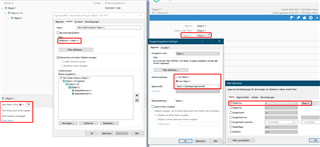There is a problem regarding reference adress which is always set to "to" even if I set it to "from" (In grouping level options) after I reopened the dialog the value changed to "to" again..
This means I can see Objects which the host Object refers to but no objects which refers to the host Object..