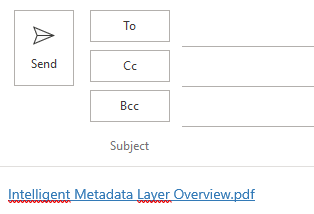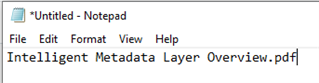in the classic mfiles web, you can right click a document and choose "get m-files web url" and copy a link that would download the selected file or view the file in mfiles web.
This link is useful on our company web to let users click a link and download documents from mfiles.
How can I do the same thing in the new mfiles web (vnext)?
Vnext web shows a hyperlink icon when you over mouse over a document. clicking the icon shows a message "link copied to clipboard". However, when i paste the link all it shows is the name of the document, not a hyperlink.
thanks in advance.