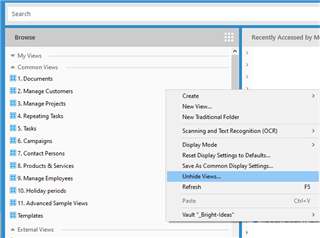Hi Everyone!
So I have a user that used to have access to a traditional folder but no longer has access to that folder in that it is "hidden" in the main window. Kind of like a view that is hidden. However, I am not sure if there is a way to "un"hide that folder? The user has the correct permissions and all other users can still see the folder. Any suggestions?