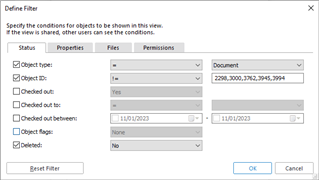Hi All,
I have a View and I want to filter about 6 individual document ID's from showing up in the View.
I tried with separators , and ; and spaces/no spaces between ID's but this doesn't seem to work and the documents still show up in my View.
Is it even possible to filter more than one ID number??
I can't find any information on this from the official M-Files resources.