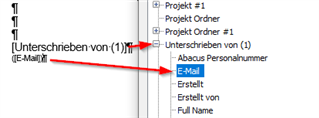Dear M-Files Community
A customer of ours is plagued by a troublesome error, which according to M-Files Release notes should be fixed months ago (ID: 164624, 164688). If he leaves a property empty, which is referrenced in a word template document, the placeholder shows an error "Error! Unknown document property name". Both Server and Clients are updated to the newest M-Files Version (January 23).
Anyone else still facing this issue or knows how to get around it? According to M-Files Support, this issue has been resolved.
Many thanks for your inputs and kind regards,
Thomas