Hi everyone,
I would like to disable the assignment notification emails for specific states in a workflow, I’ve seen some posts regarding disabling for the entire vault, but my case is just disable for some states.
Looking forward
Hi everyone,
I would like to disable the assignment notification emails for specific states in a workflow, I’ve seen some posts regarding disabling for the entire vault, but my case is just disable for some states.
Looking forward
It's not currently possible to disable workflow notifications on the workflow or user specific level. We do have an internal feature request with our Product team currently to add that functionality. It's feature request ID 17658.
There isn't currently an ETA on when that will be added.
In the Advanced Vault Settings (https://www.m-files.com/user-guide/latest/eng/configuring_advanced_vault_settings.html#configuring_advanced_vault_settings) you can disable certain types of notifications. I haven't tested this but you could possibly disable the notifications there and then create client side notifications for just those situations you do want to be notified. (https://www.m-files.com/user-guide/latest/eng/Notification_settings.html)
This would give a finer level of control but becomes less viable the larger the vault or for more complicated configurations.
It's not currently possible to disable workflow notifications on the workflow or user specific level. We do have an internal feature request with our Product team currently to add that functionality. It's feature request ID 17658.
There isn't currently an ETA on when that will be added.
In the Advanced Vault Settings (https://www.m-files.com/user-guide/latest/eng/configuring_advanced_vault_settings.html#configuring_advanced_vault_settings) you can disable certain types of notifications. I haven't tested this but you could possibly disable the notifications there and then create client side notifications for just those situations you do want to be notified. (https://www.m-files.com/user-guide/latest/eng/Notification_settings.html)
This would give a finer level of control but becomes less viable the larger the vault or for more complicated configurations.
Thank you for the clarification, I've already followed what you have mentioned and disabled "Assigned To" Built-in Rule from "Advanced Vault Settings" and then had to modify the Workflow State that I want the notification to be sent from Actions menu inside each State and then enable "Send notification" and define the recipients and write the message, but two issues arised here: 1. The message is limited to 1000 characters 2. Can't write HTML in contrary to "Email Templates" inside "Notification Templates" under Advanced Vault Settings.
If you mean the notification inside workflow Action; unfortunately its limited to 1000 chars and not accepting HTML.
But if you mean from the Advanced Vault Configuration, then that for the automatic assignment email and not for custom notifications inside the workflow.

Hi,
I was referring inside of workflow actions. We don't have long e-mails so potentially we have not experienced that limitation to 1000 characters.
You can write html based text there, here our example.
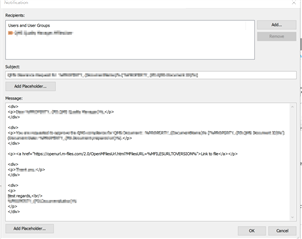
You are right it is not HTML editor it will not support highlighting but it would work actually and format your emails accordingly.
© 2025 M-Files, All Rights Reserved.