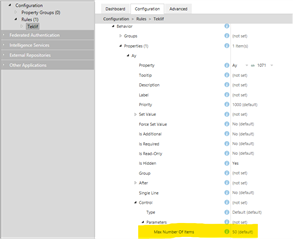Hi all
i found several older cases for this question but no solution.
My "wish" for a solution is to adjust the limit for a particular multiselect-property via Metadatacard-Configuration.
https://community.m-files.com/forums-1552881334/f/m-files-server-configuration/2678/dropdown-list-for-property-displays-only-first-50-values
https://community.m-files.com/forums-1552881334/f/m-files-server-configuration/2310/value-list-content---limitation-issue
>> Please contact our support for more info and reference to Tracker ID 61923.
Are there any news for that issue/feature?
Kind regards
Stefan