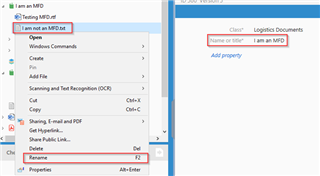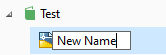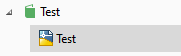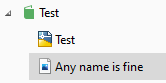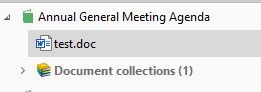Hello,
Multifiles on our system force the first file added to them to adopt the same name, and I would like to change this behaviour.
For example, let's say we have an empty multifile titled "Customer Questions". I would like to add the file called "Question 1" to this multifile. When I do this, the file "Question 1" is renamed to "Customer Questions"; the same name as the multifile itself. Then, if I want to add another file "Question 2" to this multifile (which already contains 1 file), that next file will keep its name. So I now have a multifile titled "Customer Questions", with two files: "Customer Questions" and "Question 2".
I do not believe that this is the default behaviour of multifiles, and I assume that this behaviour is controlled somewhere in M-Files Admin, though I'm at a loss as to where. I do not want the multifiles to change the names of files that get added to them.
Where and how can I change this behaviour?
Thank you